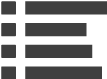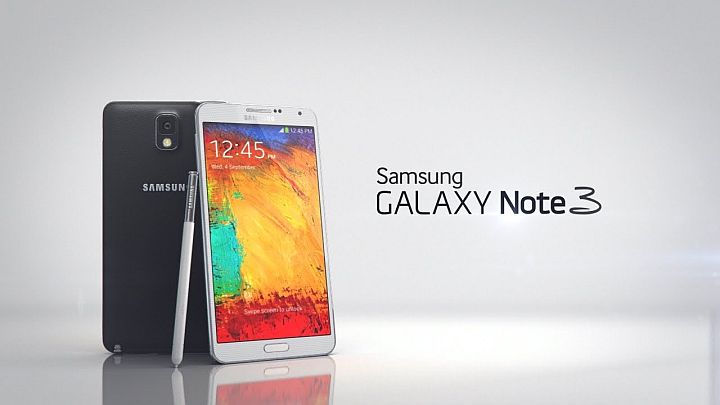
AT&T customers can rejoice today as the Android 4.4 Kitkat update is finally coming to the Samsung Galaxy Note 3.
We first reported last week on the problems that AT&T was having with pushing out an update for the Galaxy Note 3. An issue with a faulty GPS caused the Kitkat update to be put on hold since November, and only affected the AT&T version of the tablet.
Customer frustration levels were high on the official AT&T community forums as some consumers began to create their own workarounds to solve the faulty GPS. Still others formed online petitions to get AT&T to respond and acknowledge the problem, or at least rollback the Android OS to a version that worked with the GPS software. Despite this attention, AT&T continued to sell the Galaxy Note 3 tablets and even denied knowledge of the issue during support calls.
Today's Kitkat update bring several highly anticipated features to the Galaxy Note 3, including:
- Improved user interface: The latest version of Android includes enhancements such as re-styled status and navigation bars, a new full-screen-immersive mode, color emoji support, improved closed captioning support, stronger security and smarter power use.
- Default messaging app: Choose a default messaging app when multiple messaging services are installed.
- Improved GPS performance
- Enhanced music access: Full screen album art and media controls are available from the lock screen when listening to music.
- Camera access: The camera can also be accessed directly from the lock screen.
- Location menu: An integrated location menu enables users to easily activate GPS and share location details.
- Wireless printing: Integrated support for wireless printing available in enhanced settings.
- New sound controls: Set sound for specific Samsung applications in enhanced settings.
This marks the final carrier to get the update as some phones, such as the HTC One Max, are already getting the more current Android 4.4.2 patch.
If you own a Samsung Galaxy Note 3 and haven't received the update yet, head to Settings > More > About Device > Software Update > Check for Updates and follow the onscreen instructions to manually check yourself. AT&T recommends that your device has at least 50 percent battery life before attempting this install.