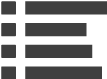Rio de Janeiro is the place to be in the next few weeks, as the 2016 Olympics are a huge event and it will last several days (19 in all). While it is impossible for just one article here to cover ever sporting event for this huge athletic competition, this article here is to inform you about how you can watch the events that you want to watch. NBC is just one of several networks that you can watch the games on, and here is a list of TV Channels along with a TV Channels. Of course, if you want to watch these games online or livestream the on your computer, tablet, or smartphone, that is totally possible. In fact, you can also just get the highlights through social media.
Watching the Olympics on TV, the Official Olympic Schedule, and Your TV Schedule
For a full schedule, head on over to NBC Olympics, for everything from up to official Day 16 (on Sunday, August 21). Since Rio is only one hour ahead of the eastern US, it is possible to watch several of these games live. NBC will apparently air 6,755 hours of programming, which averages out to 356 hours of Olympic activities per day and is more than any human being can watch.
Not only can you watch the Olympics on NBC, it will also be on Telemundo, Bravo, CNBC, Golf Channel, MSNBC, NBC Sports Network, NBC Universo, USA Network, and a number of "specialty channels" for both basketball and soccer. Here is a full breakdown on NBC Olympics.
How to Watch the Olympics Online or Livestream
Of course, if you are like...everyone, you probably don't watch TV. You probably livestream the event or watch things online. You can go to the NBC site and find a complete livestream schedule.
It is also possible to watch Free trials like from Sling TV and PlayStation Vue. Sling TV has all the aforementioned Olympic channels, and since there is a 7-day trials for mobile platforms like iOS and Android. As for PlayStation Vue, there is also a 7-day free trial and it keeps recordings for 28 days.
Following the Olympics via Mobile through Highlights
So it is possible to watch the events over your phone, carrier charges withstanding. However, maybe you just want to see the stats and what country won whatever event. Fortunately, Google is going to be with you on that, and you can even catch the highlights on YouTube.
According to Engadget, it is possible to set alerts for certain events, not to mention catch some behind the scenes action. You can even go to Facebook and Instagram to catch some highlights, so you are pretty much covered.
Surely there are more than one ways to watch or even catch the highlights for the Olympics this year, so feel free to leave a comment if we left something out.