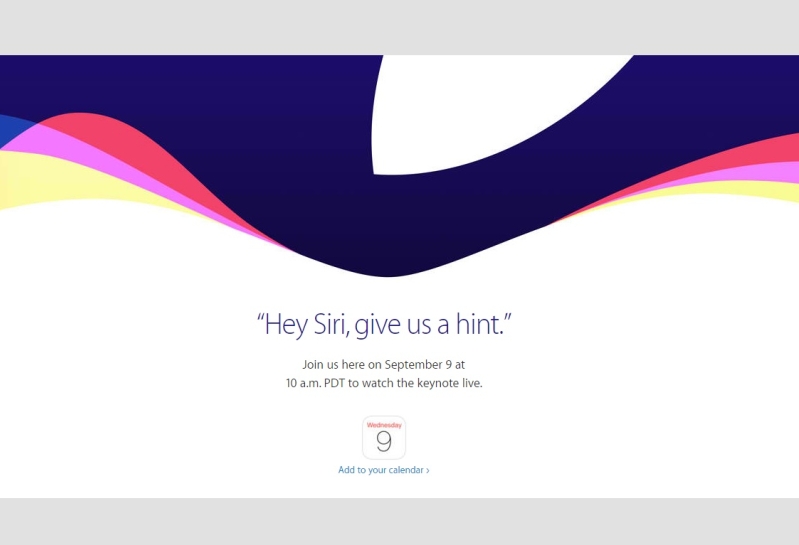
Apple has confirmed that it will hold a major media event on September 9 at San Francisco's Bill Graham Civic Auditorium. The event, which will begin at 10:00 a.m. PDT, is expected to be the venue where the tech company will unveil its latest iPhone, believed to be the iPhone 6S along with a larger iPhone 6S Plus.
Apart from new smartphones, a fourth generation Apple TV and a larger iPad Pro are also predicted to make an appearance on Wednesday. Similar to its previous launch sessions, Apple will also stream it live for those who are unable to attend.
In a few hours, many Apple fans may finally have their questions answered as the event can be livestreamed directly from various devices. It will be easy for users of Apple-made gadgets to watch the event. Owners of non-Apple models can still watch it live but the process is a little more complicated.
iPhone, iPad, or iPod Touch
Those who own an iPhone, iPad and iPod Touch can directly watch the livestream on their devices just by heading to this link. However, the said models should run iOS 7 or newer and the link must be viewed using the Safari mobile browser. Another option is to watch the event via Apple's official WWDC app. The application can be downloaded for free on iTunes.
Mac
For people who want to watch the media event on a larger screen, they can use their Mac desktops or laptops and go to the same link. The livestream will work as long as the device is running OS X version 10.8.5 or later and the Safari browser used to access the site is updated to version 6.0.5 or newer.
Apple TV
Owners of Apple TV-connected television sets can likewise see the event live provided that the Apple TV device they are using is a second- or third-generation model running firmware version 6.2 or newer.
To ensure that the Apple TV is running the latest firmware, head to Settings > General > Update Software. Once updated, a new application for the event should appear. Use the Apple TV remote to select the app and watch the event once it starts.
Android phone or tablet
For users who own devices run by Apple's rival Android OS, folks from PhoneArena provided a quick workaround on how to livestream the September 9 event. Android users may download the free VLC media player app from the Play Store. After that, they can use the "Stream" option and paste this URL on the box provided:
http://p.events-delivery.apple.com.edgesuite.net/15pijbnaefvpoijbaefvpihb06/m3u8/atv_mvp.m3u8
According to the site, it is the internal URL that the Apple TV uses for streaming keynotes and events.
Windows 10 PC
Devices powered by the new Windows 10 operating system may also witness what CEO Tim Cook will unveil by using the Microsoft Edge browser. Previous Apple livestreams were not able to be played using other browsers like Chrome, Firefox, or even Microsoft's old Internet Explorer browsers because Apple utilizes HTTP Live Streaming (HLS) technology for streaming its events.
The new Edge browser that comes alongside Windows 10 supports the said technology. Users of devices run by Microsoft's latest OS can watch the Apple event by accessing this link using Edge.







